The Ultimate Video Accessibility Checklist: Ensure Your Content is Inclusive

Video content has become an essential part of our lives, especially in this digital age. It is widely used for education, entertainment, and marketing purposes. However, video accessibility is often overlooked, which can cause problems for people with disabilities. To ensure that your video content is accessible to everyone, you need to follow a video accessibility checklist. This article will provide you with the ultimate video accessibility checklist that will ensure your video content is accessible to all.
What is Video Accessibility?
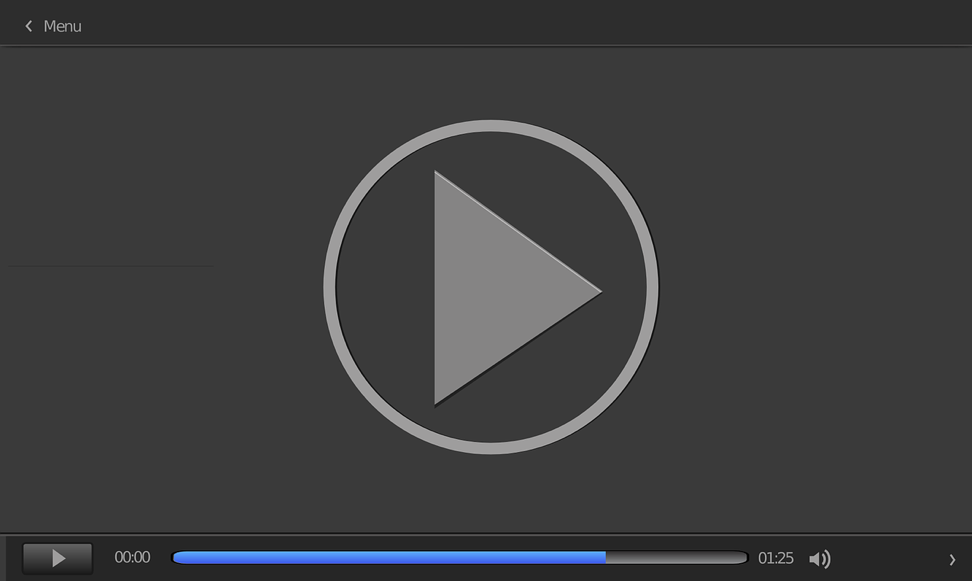
Video accessibility refers to the process of making videos accessible to people with disabilities. It is a vital aspect of digital accessibility, ensuring that everyone can access and enjoy online videos. Video accessibility includes features such as captions, audio descriptions, transcripts, and sign language interpretation. In this article, we will explore what video accessibility is, why it is important, and how to make videos accessible.
Accessibility testing checklist 👉
Why is Video Accessibility Important?
Video accessibility is crucial because it ensures that everyone can access and enjoy online videos, regardless of their abilities. For people who are deaf or hard of hearing, captions provide a way to understand the audio content of a video. For people who are blind or have low vision, audio descriptions provide a way to understand the visual content of a video. Video accessibility also benefits people with cognitive or physical disabilities, allowing them to access information and participate fully in online activities.
Benefits of Video Accessibility
There are several benefits of video accessibility, such as:
- Increased engagement: Videos with captions and other accessibility features are more engaging and can help keep viewers interested in the content.
- Better user experience: Accessibility features can improve the user experience for all viewers, not just those with disabilities.
- Compliance with accessibility laws: Many countries have laws that require videos to be accessible to people with disabilities.
- Improved SEO: Videos with captions and transcripts can be indexed by search engines, which can improve their visibility in search results.
- Increased reach: Videos with accessibility features can be viewed by a wider audience, including people with disabilities.
Does your website comply with ADA standards? Run a test ➡️
Video Accessibility Checklist

A video accessibility checklist is a list of items that you can use to ensure that your videos are accessible to people with disabilities. The Web Accessibility Initiative (WAI) at the World Wide Web Consortium (W3C) provides a checklist for audio and video content that covers audio-only content and video content and is pre-recorded and live.
To help ensure that your video content is accessible, there are several essential items to include in your video accessibility checklist.
- Closed Captioning/Subtitles: Closed captioning is a vital component of video accessibility. The Web Content Accessibility Guidelines (WCAG) 2.1, a set of guidelines for making web content accessible, recommends providing closed captions for all prerecorded video content. Closed captions provide a written transcript of the spoken content, sound effects, and any other audio information that may be necessary for individuals with hearing impairments.
- Audio Description: Audio descriptions are a way to describe what’s happening in the video for individuals who are blind or have low vision. They describe the visual elements, such as actions, gestures, scenery, and any other visual elements that are important to the video. Audio descriptions are essential for videos that contain a lot of visual content, such as instructional videos or documentaries.
- Use Accessible Video Players: Make sure that the video player you’re using is accessible. This means the controls and buttons are easily navigable using keyboard shortcuts, and the player is compatible with screen readers. It’s important to ensure that the video player you use has the necessary features to allow individuals with disabilities to interact with the content effectively.
- Ensure Video Quality: The quality of the video is also an important consideration for video accessibility. Make sure that the video is of high quality and resolution so that individuals with low vision can still see the important visual details. Additionally, ensure that the video has a high contrast ratio between the text and background to make it easy to read.
- Provide Transcripts: Along with closed captions, providing a transcript of the video’s content is also an essential part of video accessibility. Transcripts are beneficial for individuals who may not have access to the video, as they provide a written account of the video’s content. Additionally, transcripts can be useful for individuals who prefer to read the content rather than watch the video.
- Ensure Color Contrast: Color contrast is important to ensure that individuals with low vision can read any text or graphics included in the video. It’s important to use high-contrast colors, such as black and white, to ensure that the text is legible against the background.
- Check for Flashing and Flickering Content: Flashing or flickering content can be harmful to individuals with certain neurological conditions. It’s essential to avoid any flashing or flickering content in your videos, as it can cause seizures or migraines.
- Synchronized Captions: Synchronized captions are captions that are timed to match the audio content of the video. This ensures that individuals with hearing impairments can follow along with the spoken content and any important audio cues that may be necessary to understand the video. WCAG 2.1 recommends that captions should be synchronized with the audio content of the video.
- Conduct User Testing: Finally, it’s important to test your video content with individuals who have disabilities to ensure that it’s accessible. User testing will provide valuable feedback on the video’s accessibility and identify any issues that need to be addressed.
In conclusion, video accessibility is crucial for making video content inclusive to all, regardless of their abilities. Creating accessible videos is not only a legal requirement in many countries, but it also provides a better user experience, increased engagement, and wider reach for your content. The video accessibility checklist provided in this article covers essential items to ensure that your videos are accessible to everyone, including closed captioning, audio description, use of accessible video players, video quality, transcripts, color contrast, avoidance of flashing and flickering content, synchronized captions, and user testing. By following these guidelines, you can ensure that your video content is accessible to all and comply with accessibility standards, making the internet a more inclusive place.
Leave a Reply