Uncovering the State of Twitter’s Accessibility: Progress, Challenges, and Solutions
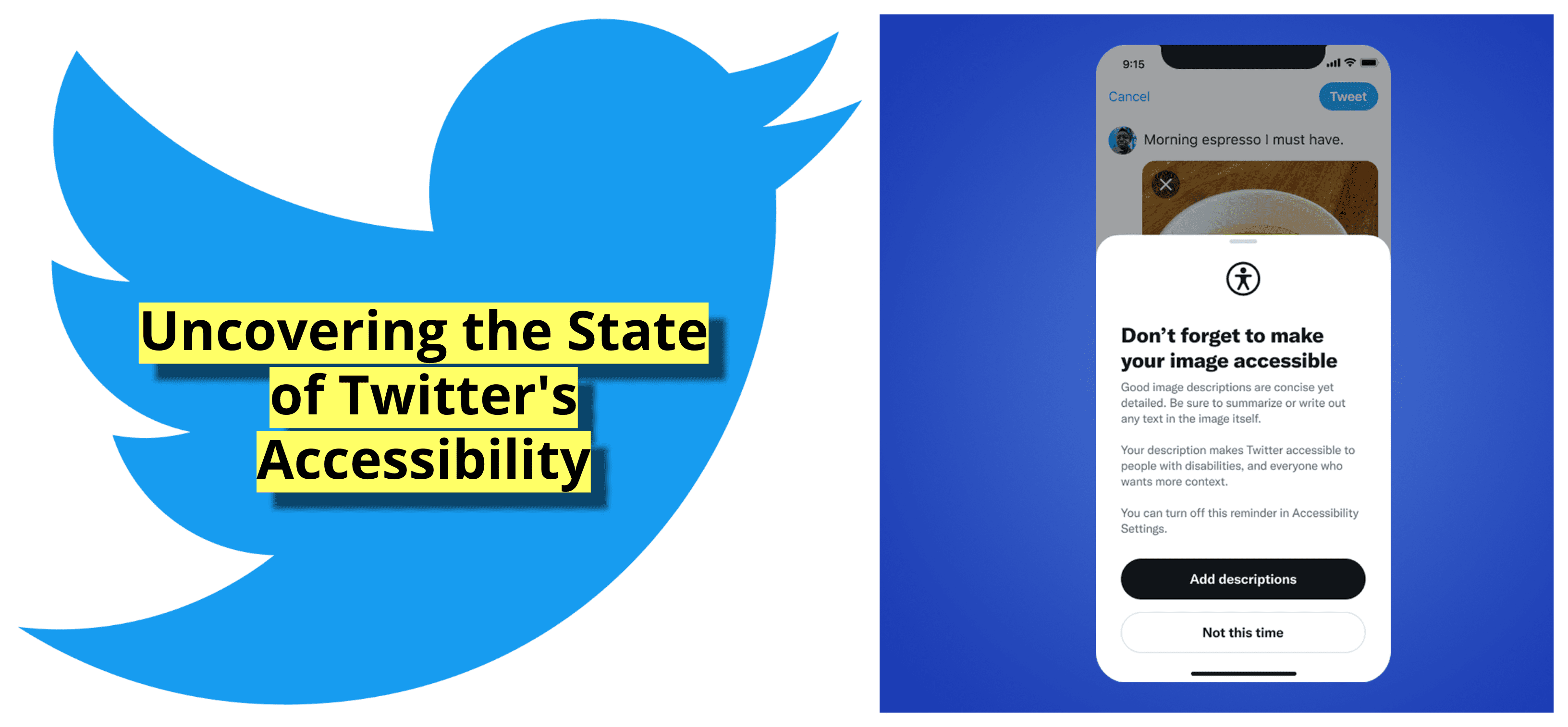
Accessibility is the practice of designing products and services everyone can use, regardless of their abilities or disabilities. Accessibility is important for social media platforms like Twitter, which enable people to communicate, share information, and participate in public discourse.
According to a 2019 survey by Pew Research Center, about 22% of U.S. adults with disabilities use Twitter, compared to 24% of those without disabilities. However, people with disabilities often face barriers and challenges when using Twitter, such as inaccessible images, videos, audio content, user interfaces, etc.
This article will explore how Twitter has addressed accessibility issues in the past, how it is currently facing some criticism and controversy for its recent decisions regarding accessibility features and teams, and how it can improve its accessibility in the future.
Does your website comply with ADA standards? Test it for free 👉
Twitter Accessibility
Twitter accessibility refers to the features and tools that Twitter has put in place to make the platform more accessible to people with disabilities.
Twitter started to take accessibility seriously in 2020 when it created a dedicated team of volunteers from different departments to improve accessibility features for its app. Some of the features launched by this team include:
- Alt-text for Images: This allows users to add descriptions to their photos so that people who use screen readers can understand what they are.
- Voice Tweets: Allows users to record and share audio messages; and audio captions, which provide transcripts for voice tweets and Spaces (Twitter’s live audio chat feature).
What Are the Twitter Accessibility Features?
Twitter has a dedicated Accessibility Experience Team that focuses on increasing accessibility, tooling, and advocacy across all its products. Some of the accessibility features that Twitter offers are:
Twitter Accessibility Settings
Twitter offers some accessibility settings that users can customize according to their preferences and needs. For example,
- Users can increase color contrast, which improves legibility by increasing the contrast between text and background colors.
- Users can reduce motion, which reduces the amount of animation and motion effects on Twitter.
- Users can enable alt-text for images, which allows users to add descriptive text to their images that can be read by screen readers or other assistive technologies.
- Users can enable voice tweets, which allows users to record up to 140 seconds of audio that can be attached to their tweets.
- Users can enable audio captions for Spaces, which allows users to see live captions of any host or speakers who have enabled them in their live audio conversations.
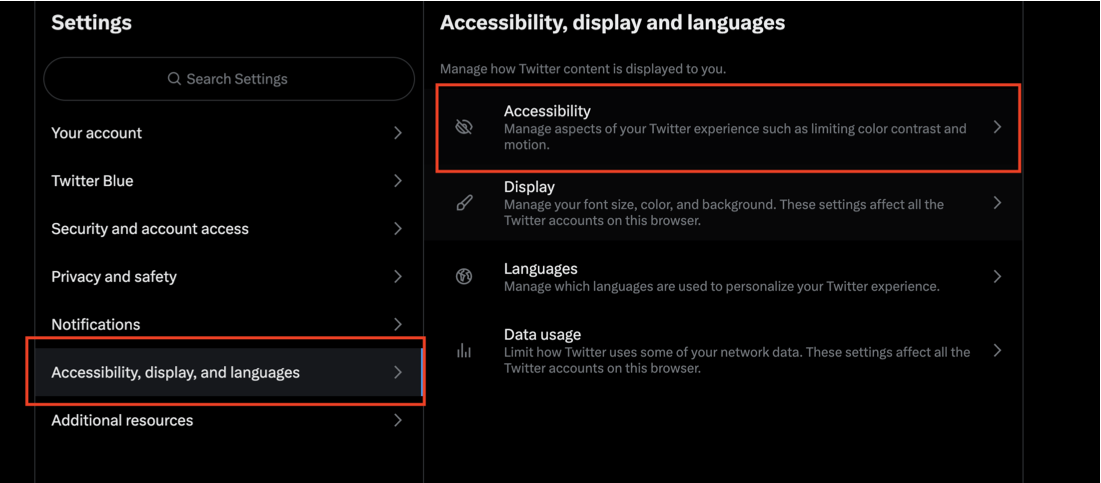
To access these settings, users should go to Settings and privacy > Accessibility. To undo these settings, users should return to the same menu and toggle off the options they want to disable.
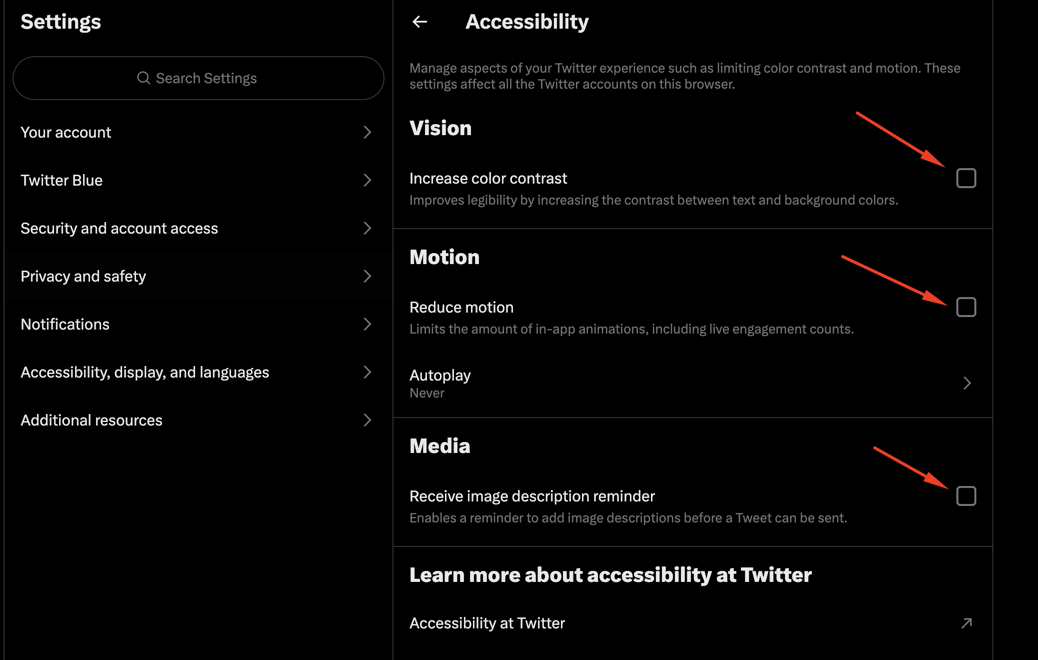
Twitter Accessibility for Photos, Spaces, and GIFs
Twitter has some accessibility features for photos, Spaces, and GIFs that users can use to make their content more inclusive and accessible for people with disabilities.
- Users can add alt-text for photos and GIFs, which allows them to add descriptive text that can be read by screen readers or other assistive technologies. To add alt-text, users should click on “Add description” when they attach a photo or a GIF to their tweet.
- Users can enable audio captions for Spaces, which allows them to see live captions of any host or speakers who have enabled them in their live audio conversations. To enable audio captions, users can tap the Turn on captions button when they join or host a Space.
- Users can reduce motion, which reduces the amount of animation and motion effects on Twitter. This can help users who are sensitive to motion or have vestibular disorders. To reduce motion, users need to go to Settings and privacy > Accessibility and toggle on Reduce motion.
Besides the settings and photo descriptions mentioned above, Twitter also has other features that enhance its accessibility. For instance:
- It supports keyboard shortcuts for navigating the website or app.
- It allows users to filter out unwanted content such as sensitive media or abusive tweets.
These features were welcomed by many users with disabilities who appreciated Twitter’s efforts to make its platform more inclusive and accessible. However, these features also had some limitations and drawbacks. For example,
- alt-text for images was not available for GIFs or videos;
- voice tweets did not have captions when they were first introduced;
- audio captions were removed from Spaces in February 2023 due to technical issues.
The Disbanding of Twitter’s Accessibility Team and Its Consequences
These limitations sparked criticism from users with disabilities who felt that Twitter was not doing enough to ensure accessibility for all its content types.
Twitter also faced some backlash in February 2023 when it announced that it had disbanded its accessibility team as part of a larger reorganization of its engineering teams.
Many users with disabilities expressed disappointment and frustration with this decision on Twitter using hashtags such as #A11yMatters (a11y stands for accessibility) and #SaveTwitterA11yTeam. They argued that disbanding the accessibility team would harm the user experience and trust of people with disabilities who rely on Twitter for communication and information.
Some prominent figures also joined the conversation on Twitter’s accessibility issues.
Twitter responded to some of these criticisms by stating that it was still committed to making its platform accessible for everyone despite disbanding its dedicated team. It also said that it was working on fixing the audio caption issue on Spaces as soon as possible.
However, there is still room for improvement in terms of making Twitter more accessible across all platforms (iOS, Android Web), devices (phones, tablets, computers), languages (English Spanish Arabic, etc.), regions (US UK India, etc.), cultures (Western Eastern Middle Eastern, etc.), contexts (homework school, etc.), preferences (dark mode, light mode, large font, small font, etc.), situations (low bandwidth, high bandwidth noisy, quiet, etc.), abilities (visual auditory cognitive physical speech, etc.).
Test and maintain accessibility with the Accessi free color contrast checker
How to Write an Accessible Twitter Post
- Use clear and concise language: Use simple language and avoid using too many technical terms or abbreviations. This can help ensure that your message is easily understood by a wide range of people, including those with cognitive or learning disabilities.
- Add alternative text to images: When you add an image to your tweet, make sure to add alternative text (alt text) to describe the image. This allows people who are visually impaired or who use screen readers to understand the content of the image.
- Use descriptive hashtags: When using hashtags, try to use descriptive keywords that accurately reflect the content of your tweet. This can make it easier for people to find your tweet and understand its context.
- Use camel case in hashtags: If you are using multiple words in a hashtag, use camel case (i.e., capitalize the first letter of each word) to make it easier to read for people using screen readers.
- Avoid using emojis in place of text: While emojis can add some fun and personality to your tweet, they can be confusing or meaningless for people who use screen readers. If you do use emojis, make sure to also include text to describe what they mean.
- Provide captioning or transcripts for videos: If you are sharing a video, provide a caption or transcript to make it accessible for people who are deaf or hard of hearing, as well as for those who prefer to read instead of watching videos.
- Test your tweet for accessibility: Use accessibility tools like WebAIM’s WAVE tool or Twitter’s built-in accessibility features to test your tweet for accessibility. This can help you identify any issues that might be preventing some people from accessing your content.
An example of an inaccessible tweet:
You 𝘵𝘩𝘪𝘯𝘬 it’s 𝒸𝓊𝓉ℯ to 𝘄𝗿𝗶𝘁𝗲 your tweets and usernames 𝖙𝖍𝖎𝖘 𝖜𝖆𝖞. But have you 𝙡𝙞𝙨𝙩𝙚𝙣𝙚𝙙 to what it 𝘴𝘰𝘶𝘯𝘥𝘴 𝘭𝘪𝘬𝘦 with assistive technologies like 𝓥𝓸𝓲𝓬𝓮𝓞𝓿𝓮𝓻? pic.twitter.com/CywCf1b3Lm
— Kent C. Dodds 🌌 (@kentcdodds) January 9, 2019
By following these steps, you can create a more inclusive and accessible Twitter post that can be enjoyed and understood by a wider audience.
Possible Solutions for Twitter’s Accessibility Improvement
In order to improve its accessibility in the future, Twitter can adopt some of the following solutions:
- Reinstating its accessibility team and giving it more resources and authority to work on accessibility features across all products. This would show Twitter’s commitment and accountability to its users with disabilities and help them address accessibility issues more effectively and efficiently.
- Collaborating with third-party developers and bots who have been providing accessibility services for Twitter content such as captions, descriptions, translations, etc. This would allow Twitter to leverage the expertise and innovation of these developers and bots and offer more options and choices for its users with disabilities.
- Implementing more inclusive design principles that consider the needs and preferences of diverse users from the start of the development process. This would help Twitter create products that are accessible by default and avoid creating barriers or excluding users later on.
- Soliciting feedback from users with disabilities on a regular basis and involving them in testing and evaluating accessibility features. This would help Twitter understand the user experience and expectations of its users with disabilities better and make improvements based on their input.
By implementing these solutions, Twitter can make its platform more accessible to everyone. Accessibility is not only a moral obligation but also a business opportunity for Twitter as it can increase its user base, engagement, loyalty, reputation, etc. Making Twitter more accessible is not only good for people with disabilities but also good for everyone.
Enjoyed this article? Why not share it with your friends? ❤️
Leave a Reply