How to Choose Accessible Fonts for Your Website [Complete Guide]

Have you ever opened a website and found it hard to read because of the type of fonts used? Many people have struggled with this, especially readers with disabilities that affect their sight. Texts make up a considerable part of the content we consume digitally. Therefore, it is crucial to make it accessible to every reader for easy comprehension. When planning a website theme and creating content, typography, typeface, and fonts must be considered as well.
The Web Content Accessibility Guidelines (WCAG) do not define a specific accessible font. You must ensure that your content is readable. The principle of perceivable content states that information and user interface components must also be presented in a manner that users can perceive. The general font size used by many websites is ‘12’. All of this should serve as a basis for selecting and using fonts that are accessible.
What Are Accessible Fonts?
Accessible fonts are easy to read by people with poor eyesight and cognitive disabilities. Some fonts are easier to understand than others. To be considered an accessible font, the font must not exclude users with disabilities and must be ADA-compliant. A website that meets the ADA’s accessibility standards allows individuals with disabilities to access web content with assistive devices such as screen readers, alternative keyboards, and more.
Test your website for ADA compliance ✅
Many websites use a lot of text in their content, and the texts must be easily readable by everyone. Web designers must ensure that they choose the right font and colors. They must also ensure the text is presented well to facilitate easy readability.
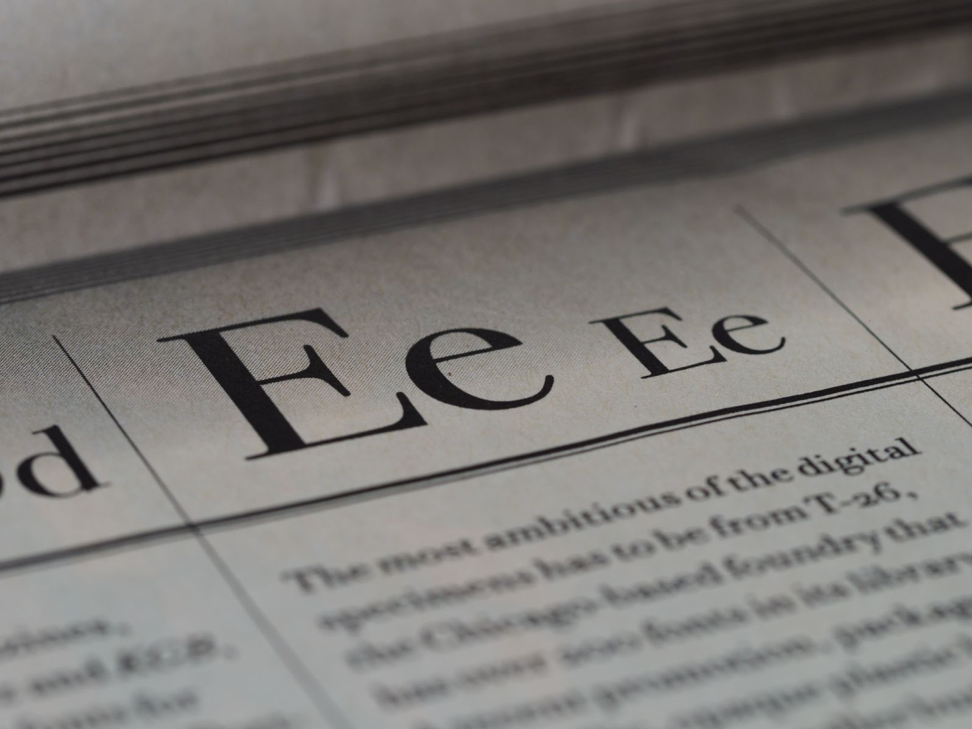
Which Fonts Are Accessible?
Many experts have differing opinions regarding which font or typeface is most readable for the web, as different users have different needs. People with low vision, for example, would require larger text, and people with high clarity and low field vision would require smaller text. People with other disabilities will also have specific needs. While designing the website, a web designer should offer users the flexibility of choosing fonts that suit their needs.
What Fonts Should You Avoid?
Some examples of fonts to avoid using on your website are: Papyrus, Brush Script, Impact, Curls, and Lobster. These are the kind of fonts to avoid when building a website:
- Fonts that make written content difficult to comprehend
- Fonts that slow down a reader
- Fonts that look like shapes
- Fonts that do not separate characters
- Decorative fonts
Guidelines for Choosing Accessible Fonts
Here’s how to choose an accessible font for your website
Choose Widely Available Fonts
You don’t need to create custom fonts to make your website’s content readable and accessible. Many widely available fonts like Times New Roman, Calibri, Verdana, Arial, and Helvetica score highly and are perfect for web accessibility. It’s always a good idea to use popular and widely accepted fonts. Using this approach, users can access content the way you intend, and the user experience across multiple devices and browsers will be smoother.
Choose Easy-to-Read Fonts
WCAG Guideline 1.4 explains that the website should present text in an easily perceivable manner for people with disabilities. With texts, it means that with the help of color, there must be a clear distinction between the background and the texts for easy readability.
More often than not, uncomplicated fonts are easier to read than complex or decorative fonts. Avoid using the latter kind. Serif fonts like Times New Roman that do not have decorative strokes are usually easier to read. However, some sans serif typefaces have similar characters. It is vital to choose typefaces that have distinct letters to improve readability.
Users Should Control Font Size
Web designers should allow readers to control the font sizes to what is suitable for them by not setting a specific font size when designing the website.
Users Should be able to Zoom in on the Website
When users need to zoom in on a page, the text should remain readable without overlapping. If the text on a webpage overlaps, it becomes difficult, if not impossible, to read. The reader should not require assistive devices to zoom in and out of a page. The web designer can include a slider to the website to enable the reader to increase or reduce the text size. This feature should be accessible on all devices, e.g., mobile, desktop, tablet, etc.
Use Effective Font Colors
Color plays a crucial role in communicating meaningful information to the reader. An error, for instance, can be displayed in red, hyperlinks indicated in blue, and disabled fields displayed in gray.
It is essential to take care when designing a website to accommodate people with low color perception, who may have trouble discerning the difference between colors.
According to WCAG 1.4, for a piece of text to be readable and accessible, it is necessary to have a good color contrast ratio of 3:1
Conclusion
Your website should use accessible fonts to make content easier to read and enjoy. Avoid complicated fonts, and give readers as much control as possible to provide them with a smooth reading experience. When your website complies with WCAGs, it is possible to avoid crucial issues by using readable and accessible texts.
Leave a Reply