Why It’s Easier to Succeed With Automated Accessibility Than You Might Think
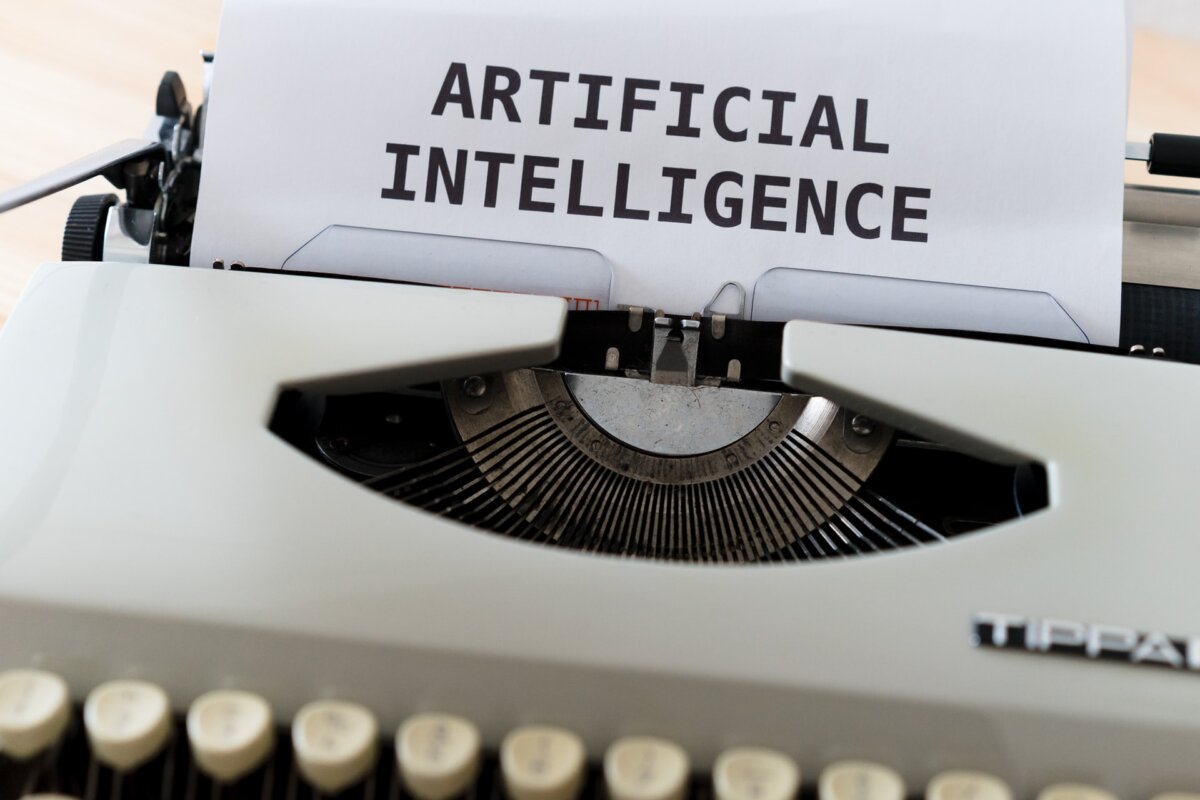
In the world of web accessibility, one of the biggest challenges businesses face is finding a cost-effective, sustainable solution to maintain compliance. No one wants to receive demand letters or face legal issues every time they update their website. So, what’s the best way to ensure your website remains fully ADA/WCAG compliant while you focus on growing your business?
The answer lies in automated accessibility solutions.
What Is Automated Accessibility?
Automated accessibility involves maintaining WCAG compliance through the use of automated tools that scan, test, and fix accessibility issues across your website. These solutions typically combine automated testing with human expert assessment, ensuring your site stays compliant as it evolves, scales, or undergoes daily updates.
The beauty of automated accessibility is that it enables continuous monitoring of your site for accessibility issues, freeing up your time and resources while providing peace of mind.
Mitigating Challenges with WCAG Conformance
Maintaining WCAG compliance for large, complex, or dynamic websites can be daunting. No site is ever entirely free of accessibility defects, but automated solutions can help mitigate these challenges.
Here are some strategies to reduce accessibility issues:
- Template-based designs: A page built with just a few accessible templates can reduce the chances of errors. Templates ensure consistent structure, headings, and layout, minimizing accessibility issues.
- Consistent ALT text usage: When pages are restricted to using images with clearly defined ALT text, and these images are used in similar contexts (e.g., a product gallery), issues with missing or incorrect ALT text can be drastically reduced.
While these strategies help minimize problems, they don’t solve everything. This is where automated web accessibility solutions come into play, providing ongoing checks and fixes to keep your site compliant.
Benefits Of Automated Web Accessibility Solutions
- Incorporating Accessibility Early: Accessibility should be part of your website’s production process from the beginning. An automated solution can perform an accessibility audit, generating a detailed report that identifies key areas for improvement. This is a crucial step in understanding where your digital products stand in terms of accessibility.
- Addressing Visual Accessibility Issues: Overlays and other automated tools can tackle visual accessibility issues, such as color contrast problems or missing accessibility semantics, without altering your website’s underlying code.
- Rapid Response to Critical Errors: Automated tools allow you to fix accessibility issues quickly—ideal if you need to make your site accessible for government contracts, compliance with accessibility laws, or in the event of a lawsuit. Automated solutions are indispensable when you need fast, reliable fixes without dedicating significant time or resources.
Common Automated Accessibility Tools
Here are some commonly used automated web accessibility tools that can help streamline your website’s accessibility efforts:
1. Accessi.org
Accessi.org offers a free, innovative accessibility checker with a unique audit tool that provides graphical representations of errors on your site. This visual approach simplifies understanding accessibility issues, making it an excellent choice for those new to accessibility. It’s easy to use and, best of all, free.
2. A11y
A11y offers a free color contrast checker provided by the Bureau for Internet Accessibility. This tool ensures that your website’s color contrast meets WCAG 2.0 Level AA standards. While it doesn’t come with a browser extension, it’s a quick and straightforward tool for assessing contrast compliance.
3. Google Chrome Accessibility Developer Tools
This free tool is integrated directly into Google Chrome’s developer tools. It offers 17 audit rules that test various accessibility features on your website, along with a pane that provides helpful debugging information. It’s an easy-to-use option for developers looking to ensure their site meets basic accessibility requirements.
4. WAVE
The WAVE accessibility checker, developed by WebAim, is another popular tool for evaluating digital content accessibility. WAVE assesses various accessibility aspects, including images, headings, labels, and color contrast. The tool also offers an API service and a browser extension, making it versatile and easy to use—just enter your site’s URL to get started.
5. Pa11y
Pa11y is an open-source accessibility tool with several powerful features:
- Pa11y CLI: A command-line tool for auditing web pages and identifying accessibility issues.
- Pa11y Dashboard: A web-based dashboard that runs daily audits, tracking accessibility improvements and regressions over time. It’s ideal for non-developers who want to monitor their site’s accessibility without delving into code.
- Pa11y Webservice: A JSON-based service targeted at developers, allowing them to build custom dashboards or repurpose accessibility data for more tailored solutions.
Human Oversight in Automated Accessibility
While automated accessibility solutions are powerful and can detect a vast range of issues, it’s important to remember that human oversight is still essential. Automated tools may miss more nuanced or context-based issues, such as the appropriate description of complex images or ensuring that interactive elements are fully accessible.
The best practice is to combine automated solutions with manual testing by accessibility experts. This ensures a thorough review of your site and addresses complex issues that automated tools might not catch.
Closing Thoughts
With technological advancements, automated accessibility solutions are becoming more effective, capable of detecting and fixing issues faster than ever. These solutions help reduce the need for constant human intervention, allowing businesses to maintain ADA/WCAG compliance efficiently.
However, for now, the most reliable approach remains a combination of automation and human expertise. This ensures that your site not only meets technical compliance but also provides a genuinely accessible experience for all users.
By adopting automated tools early in the development process, integrating overlays for visual accessibility, and ensuring that your site can scale with compliance in mind, you’re well on your way to maintaining an inclusive digital presence.
Leave a Reply