How to Use UX Design Principles to Improve Web Accessibility and User Satisfaction

Web accessibility is the practice of ensuring that websites and web applications are usable by people with diverse abilities and needs, such as visual, auditory, cognitive, or motor impairments. User experience (UX) design is the process of creating products or services that provide meaningful and satisfying experiences to users, such as ease of use, efficiency, and enjoyment. UX design and accessibility are closely related and mutually beneficial, as they both aim to enhance the usability and satisfaction of web users. In this article, we will explore how to use UX design principles to improve web accessibility and user satisfaction. We will also look at some case studies of successful integration of UX design and accessibility in real-world scenarios. By the end of this article, you will have a better understanding of
how to apply UX design principles for inclusive web experiences.
Understanding UX Design Principles
UX design principles are general guidelines or best practices that help designers create products or services that meet user needs and expectations. There are many UX design principles, but here are some of the most common and important ones:
- User-centered design: This principle states that the design process should start with understanding the users, their goals, preferences, behaviors, and contexts. User-centered design involves conducting user research, creating user personas, defining user scenarios, and testing with real users throughout the design process.
- Consistency and predictability: This principle states that the design should be consistent and predictable across different pages, screens, or platforms. Consistency and predictability help users learn and navigate the product or service more easily and efficiently, as they do not have to deal with unexpected changes or surprises.
- Clear navigation and information architecture: This principle states that the design should provide clear and intuitive navigation and information architecture, which are the structures and systems that organize and present the content and features of the product or service. Clear navigation and information architecture help users find what they are looking for, understand where they are, and know what to do next.
- Feedback and affordances: This principle states that the design should provide feedback and affordances, which are the cues and signals that indicate the state, function, and interaction of the product or service. Feedback and affordances help users know what is happening, what is possible, and what is expected of them.
- Flexibility and customization: This principle states that the design should provide flexibility and customization, which are the options and choices that allow users to tailor the product or service to their personal needs and preferences. Flexibility and customization help users feel more comfortable and in control of their experience.
Learn about the design principles for color-blind accessible websites
The Relationship Between UX Design and Accessibility
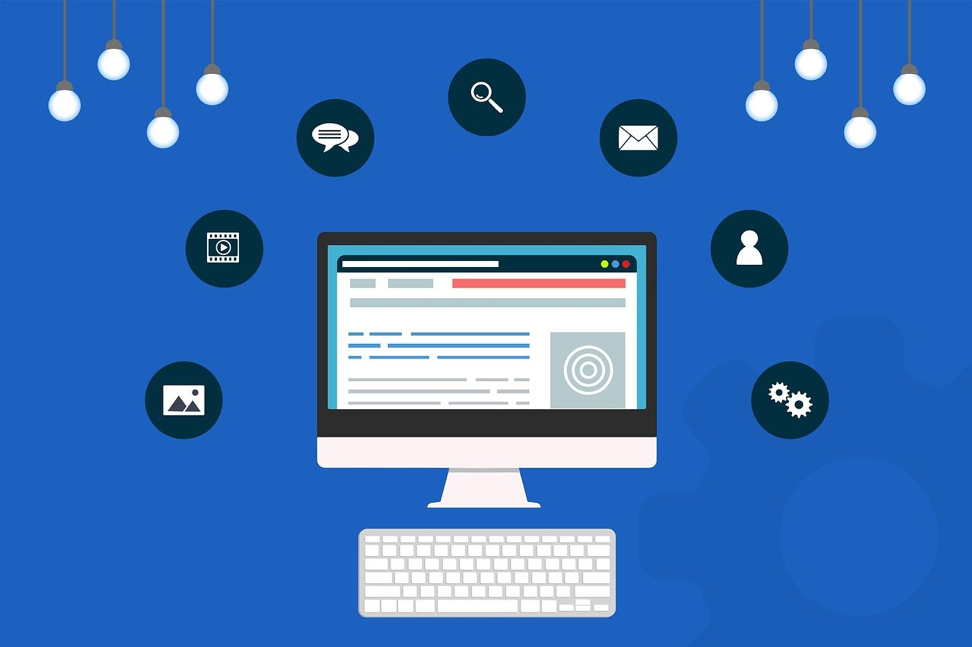
UX design and accessibility are not separate or conflicting concepts, but rather complementary and overlapping ones. They both share the same goal of creating products or services that are usable and satisfying for a wide range of users, regardless of their abilities, needs, or preferences. In fact, accessible design can enhance user experience for everyone, not just for people with disabilities. Here are some of the ways that UX design and accessibility are related:
- Overlapping goals: Usability and accessibility. Usability is the degree to which specified users can use a product or service to achieve specified goals with effectiveness, efficiency, and satisfaction. Accessibility is the degree to which a product or service can be used by people with the widest range of abilities and needs. Both usability and accessibility aim to make products or services easy to use, learn, and understand, and to minimize errors, frustration, and dissatisfaction. Therefore, improving one aspect can also improve the other.
- How accessible design enhances user experience. Accessible design can benefit all users, not just those with disabilities, by providing more options, flexibility, and convenience. For example, providing captions and transcripts for audio and video content can help users who are deaf or hard of hearing, but also users who are in a noisy environment, have low bandwidth, or prefer to read rather than listen. Similarly, providing keyboard and screen reader accessibility can help users who are blind or have low vision, but also users with limited mobility, prefer keyboard shortcuts, or use voice assistants. By designing for accessibility, we can create more inclusive and diverse user experiences that cater to different needs and preferences.
- Case studies of successful integration. There are many examples of products or services that have successfully integrated UX design and accessibility to create positive and satisfying user experiences. For instance, Airbnb, a platform for finding and booking accommodations, has implemented various accessibility features, such as filters for accessible properties, alternative text for images, color contrast adjustments, and keyboard and screen reader support. These features not only help users with disabilities find and book suitable accommodations but also improve the overall usability and quality of the platform. Another example is Microsoft, a technology company that produces software, hardware, and services. Microsoft has adopted a culture of accessibility and inclusion and has incorporated accessibility into its design process, development tools, and products. Some of its products, such as Windows, Office, and Xbox, have built-in accessibility features, such as magnifier, narrator, speech recognition, and eye control. These features not only empower users with disabilities to use technology but also enhance the user experience for everyone.
Incorporating Accessibility from the Ground Up
One of the best ways to ensure that web accessibility and user experience are integrated is to incorporate accessibility from the ground up, or from the earliest stages of the design process. This means that accessibility is not an afterthought or a separate task, but a core part of the design strategy and vision. By incorporating accessibility from the ground up, we can avoid potential accessibility issues, save time and resources, and create more inclusive and consistent user experiences. Here are some of the steps to incorporate accessibility from the ground up:
- Starting with user research: User research is the process of gathering and analyzing information about the users, their needs, preferences, behaviors, and contexts. User research helps us understand who we are designing for, what they want, and how they use the product or service. User research is essential for incorporating accessibility from the ground up, as it helps us identify the diverse abilities and needs of our users, and how to accommodate them in our design.
- Wireframing and prototyping with accessibility in mind: Wireframing and prototyping are the processes of creating low-fidelity or high-fidelity representations of the product or service, to communicate and test the design ideas and solutions. Wireframing and prototyping are important for incorporating accessibility from the ground up, as they help us visualize and validate the design decisions and assumptions, and identify and resolve any potential accessibility issues.
- Designing with inclusive user interfaces: User interface (UI) design is the process of creating the visual and interactive elements of the product or service, such as the layout, color, typography, icons, images, or animations. UI design is crucial for incorporating accessibility from the ground up, as it affects how the users perceive and interact with the product or service.
Applying UX Design Principles for Accessibility
Once we have incorporated accessibility from the ground up in our design process, we can apply UX design principles to further improve the accessibility and user experience of our web products or services. Here are some of the UX design principles that we can apply for accessibility:
Providing clear and intuitive navigation: Navigation is the system that allows users to move around and access the different pages, sections, or features of the web product or service. Providing clear and intuitive navigation is essential for accessibility and user experience, as it helps users find what they are looking for, understand where they are, and know what to do next.
Ensuring readability and clarity of content: Content is the information and communication that the web product or service provides to the users, such as text, images, audio, or video. Ensuring readability and clarity of content is vital for accessibility and user experience, as it helps users understand and comprehend the content, and achieve their goals.
Using semantic HTML for proper document structure: HTML is the markup language that defines the structure and content of web pages. Using semantic HTML means using the appropriate HTML elements and attributes to convey the meaning and purpose of the content, rather than relying on presentation or style. Using semantic HTML is important for accessibility and user experience, as it helps users and assistive technologies access and interpret the content correctly and efficiently.
Designing for keyboard and screen reader accessibility: Keyboard and screen reader accessibility are the aspects of web accessibility that ensure that web products or services can be used by users who rely on a keyboard or screen reader as their primary input or output device, such as users who are blind, have low vision, or have limited mobility. Designing for keyboard and screen reader accessibility is essential for accessibility and user experience, as it helps users access and interact with web products or services without any barriers or difficulties.
Testing and Iterating for Accessibility
Testing and iterating for accessibility are the processes of evaluating and improving the accessibility and user experience of the web product or service, based on the feedback and data collected from the users and other sources. The following should be done when testing and iterating for accessibility:
- Test the web product or service with real users who have disabilities or use assistive technologies, and collect data and feedback on their usability and accessibility.
- Gather feedback from a wide range of users, who have different abilities, needs, preferences, and backgrounds, using various tools, such as surveys, reviews, or analytics.
- Address and improve the accessibility issues and opportunities, based on the testing and feedback results, and make iterative changes to the web product or service.
- Repeat and refine the testing and feedback cycle, and ensure that the web product or service meets the accessibility standards and guidelines, and satisfies the user needs and expectations.
Collaborative Design for Accessibility
Collaborative design for accessibility is the approach of involving and engaging various stakeholders and experts in the design process, to ensure that the web product or service is accessible and user-friendly for everyone. It is beneficial for creating more inclusive and diverse user experiences, as it helps us gain more insights and perspectives, leverage more skills and resources, and foster more awareness and commitment to accessibility.
Collaborative design for accessibility can involve stakeholders and experts such as the clients, sponsors, managers, or users, or the people who have specialized knowledge or experience in the web product or service, such as the designers, developers, testers, or accessibility consultants. Involving these people can help to define and understand the accessibility goals and requirements, and provide feedback and guidance throughout the design process.
It also involves Staying informed about accessibility standards and guidelines: such as the Web Content Accessibility Guidelines (WCAG), which provide a set of criteria and techniques for making web content accessible to people with disabilities.
Case Studies: Exemplifying UX-Driven Accessibility Improvements
Here are some of the case studies that exemplify UX-driven accessibility improvements:
- ✅ BBC is a public service broadcaster that provides news, entertainment, and education content on various platforms, such as TV, radio, or online. BBC has implemented various accessibility features, such as subtitles, audio descriptions, sign language, or text-to-speech, to make its content accessible and inclusive for everyone.
- ✅ Spotify is a music streaming service that allows users to listen to millions of songs, podcasts, and playlists on various devices, such as computers, smartphones, or speakers. Spotify has implemented various accessibility features, such as voice control, gesture control, and adaptive layout, to make its service accessible and enjoyable for everyone.
- ✅ Gov.uk, which is the official website of the UK government that provides information and services to the public, such as applying for passports, paying taxes, or registering to vote. Gov.uk has implemented various accessibility features, such as simple and clear language, consistent and intuitive navigation, and responsive and adaptive design, to make its website accessible and user-friendly for everyone.
Does your website comply with WCAG standards? Run free test ➡️
Conclusion
In this article, we have explored how to use UX design principles to improve web accessibility and user satisfaction. We have learned that UX design and accessibility are closely related and mutually beneficial, as they both aim to enhance the usability and satisfaction of web users. We have also seen how to incorporate accessibility from the ground up, apply UX design principles for accessibility, test and iterate for accessibility, collaborate for accessibility, and leverage technology and tools for accessibility.
We hope that this article has inspired and informed you to apply UX design principles for inclusive web experiences. We encourage you to commit to accessibility and user experience, and to create web products or services that are accessible and user-friendly for everyone.
Leave a Reply