Top 16 Accessibility Tools to Make Your Website Inclusive in 2025

As more countries establish policies to ensure the web is accessible to everyone, website owners need to know about the tools available to help make their sites compliant and inclusive.
What Is Web Accessibility?
Web accessibility is the practice of making digital content accessible to people with disabilities. According to the UN World Report on Disability (2011), about 15% of the world’s population—approximately 1.3 billion people—live with some form of disability. These numbers show that it’s not only a moral responsibility but also a practical choice to make websites accessible to all users.
Additionally, accessible websites often rank better in search engines because accessibility best practices overlap with SEO principles.
What Is WCAG?
WCAG is a set of guidelines that outline how to make digital content accessible. The current standard, WCAG 2.1, includes three levels of conformance—A, AA, and AAA—each with success criteria that guide developers in making websites accessible.
Several countries have adopted WCAG in their accessibility regulations, including the Americans with Disabilities Act (ADA), Section 508, EN 301 549, and AODA. Compliance with these standards is legally required in many cases and enhances the usability of websites for all users.
Why Web Accessibility Tools Are Essential for Compliance and Inclusion
As digital accessibility standards continue to evolve, web accessibility tools have become indispensable for ensuring that websites meet compliance requirements. These tools help identify, monitor, and address accessibility issues, making it easier for website owners to provide an inclusive experience for all users, including those with disabilities. By using these tools, developers can automatically detect errors, implement best practices, and optimize site elements like images, color contrast, and navigation. With both automated and manual solutions, web accessibility tools are now essential in maintaining WCAG and ADA compliance while enhancing the user experience.
1. Axe by Deque Systems
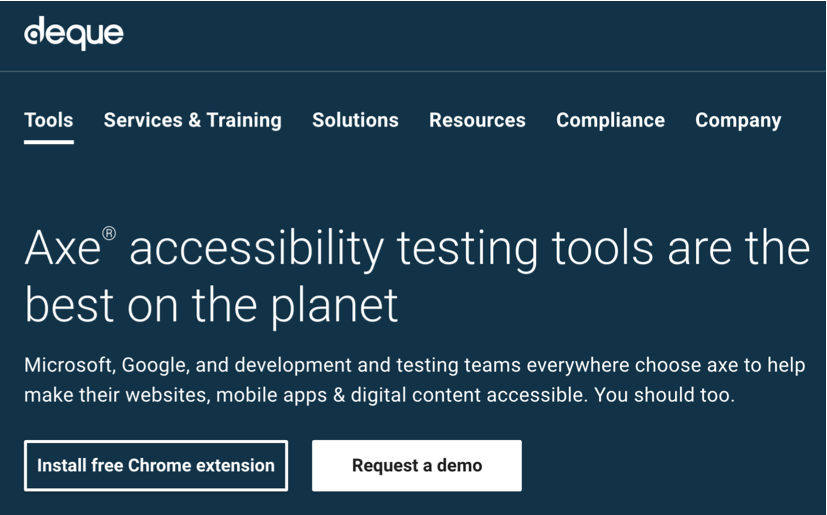
Axe is a powerful, widely-used accessibility audit tool created by Deque Systems.
Axe includes a suite of tools designed for different stages of the web development process, such as:
- Axe DevTools: Integrates with Chrome and Firefox for testing during development.
- Axe Monitor: A continuous accessibility monitoring tool.
- Axe Auditor: Helps developers assess accessibility compliance across web applications.
- Axe Accessibility Browser Extension: Provides a quick, free way to check your website’s accessibility issues directly in the browser.
Axe’s flexibility and integration options make it a go-to choice for both developers and large enterprises.
2. ARIA by Equally AI
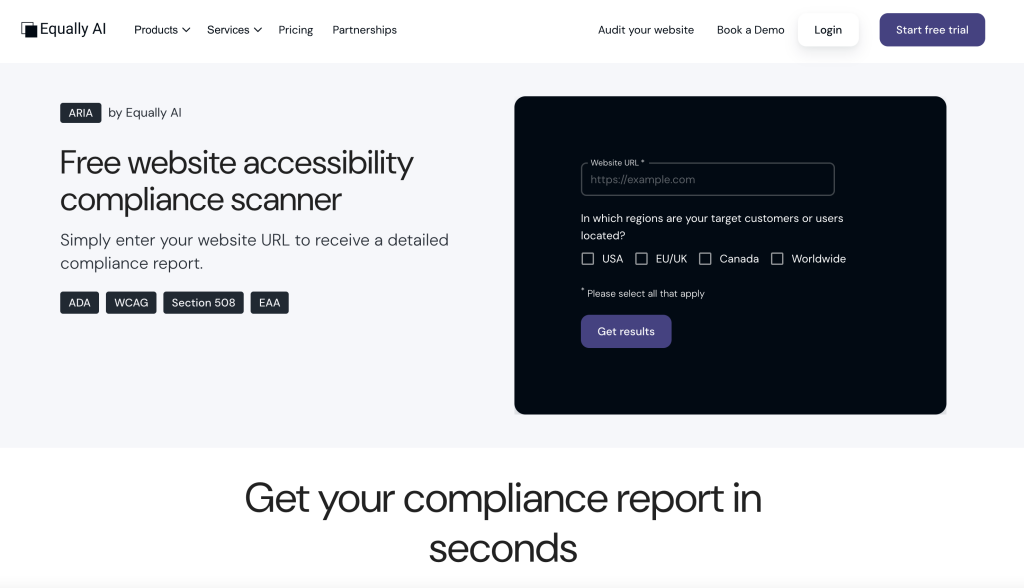
Equally AI offers a free website accessibility compliance scanner designed to help organizations assess whether their websites meet legal requirements such as ADA, WCAG, Section 508, and the European Accessibility Act (EAA).
The tool works in three simple steps:
- Scan Your Site: Enter your website URL and select target regions (e.g., USA, EU/UK, Canada, or worldwide).
- Review Accessibility Rating: Receive a detailed report highlighting issues by section, complete with explanations to guide remediation.
- Take Action: Download the report and share it with decision-makers to plan next steps for compliance.
Equally AI’s scanner is ideal for businesses seeking a fast, no-cost way to identify risks, avoid legal exposure, and improve web accessibility for a broader audience.
3. Web Accessibility Checker by Accessi.org
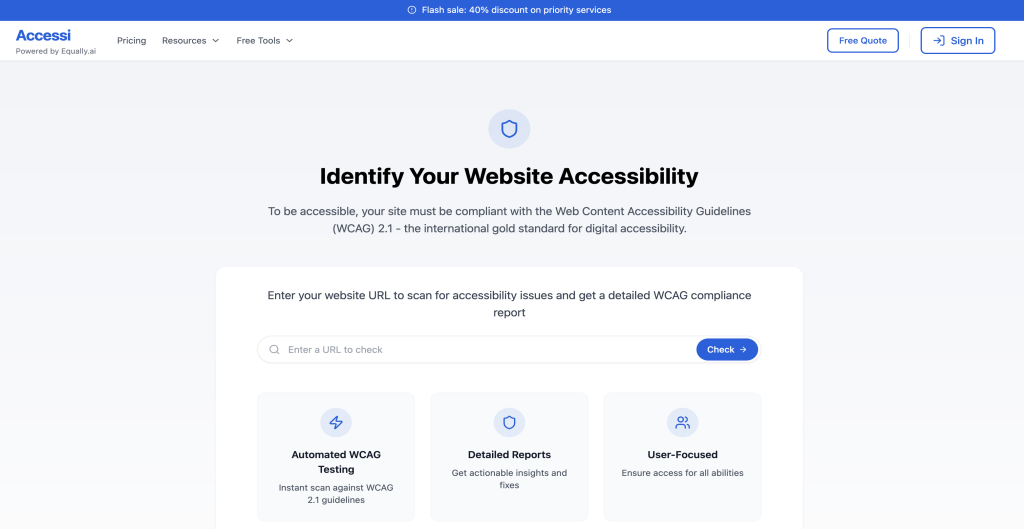
Accessi.org is an easy-to-use, free accessibility checker that offers a graphical representation of accessibility issues. This unique feature allows users to visualize exactly where their website’s accessibility problems lie, making it easier to prioritize fixes.
Accessi.org also provides downloadable PDF reports for a quick overview of compliance, making it ideal for initial assessments and ongoing checks.
4. UserWay
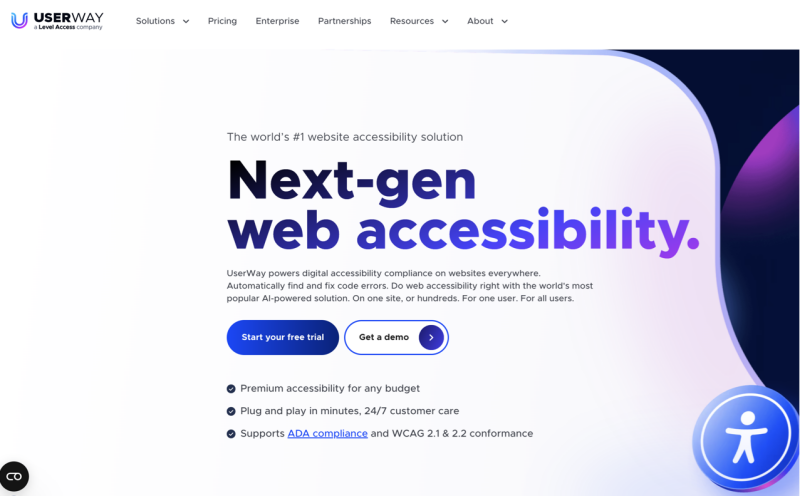
UserWay is an automated accessibility tool that can be embedded on any website. It provides a range of features designed to enhance accessibility without requiring code changes.
Key features include:
- Automatic alt text generation for images.
- Color adjustments to improve readability.
- Screen reader compatibility for visually impaired users.
- Widget customization to allow users to adjust font size, color contrast, and more.
UserWay’s comprehensive set of features and user-friendly interface make it an excellent choice for small to medium-sized businesses seeking quick accessibility solutions.
5. WAVE by WebAim
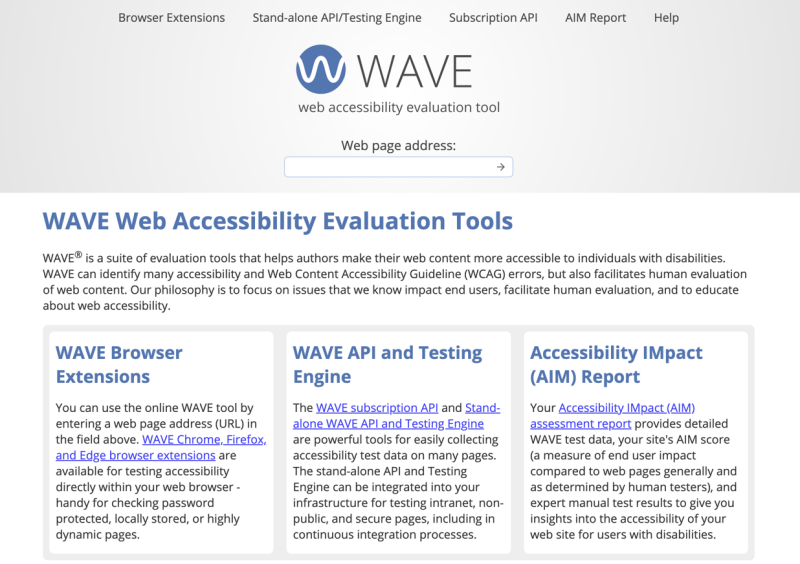
WAVE is a robust accessibility checker developed by WebAim.org.
WAVE offers several accessibility assessment tools, including:
- Browser extension: Available for Chrome and Firefox, enabling developers to run quick checks on any webpage.
- API service: Allows integration with other tools to test site-wide compliance.
- Detailed insights into issues with images, headings, labels, and color contrast.
WAVE’s simplicity and focus on visual reporting make it suitable for quick accessibility assessments, particularly for content-heavy websites.
6. Pa11y
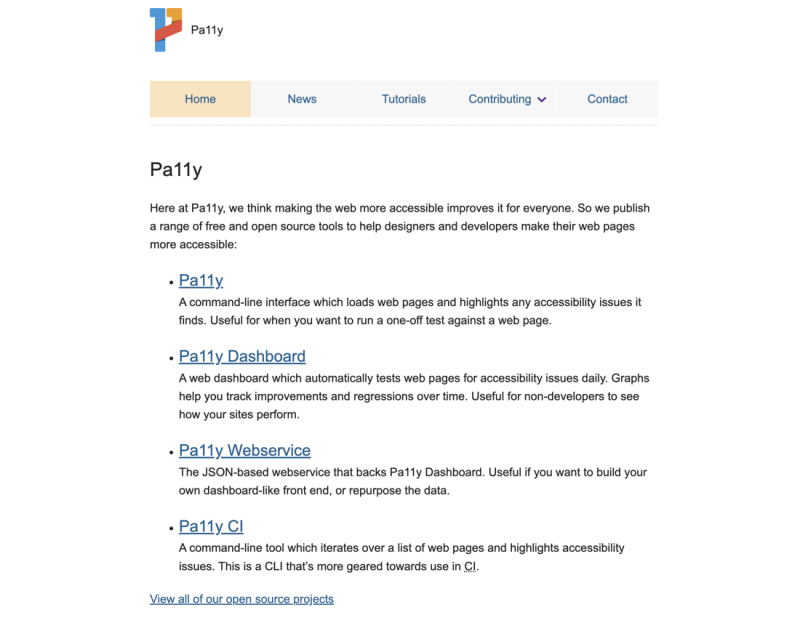
Pa11y is an open-source suite of tools for accessibility testing.
It includes several components designed for different user levels:
- Pa11y CLI: A command-line tool that audits web pages and lists accessibility issues.
- Pa11y Dashboard: A web interface for tracking issues over time, ideal for non-developers.
- Pa11y Webservice: A JSON-based service that developers can integrate into their own applications.
- Pa11y CI: A command-line tool that checks a list of web pages and identifies accessibility issues.
Pa11y’s open-source nature and range of tools make it popular with developers who want full control over their accessibility testing process.
7. Crownpeak Digital Quality Management
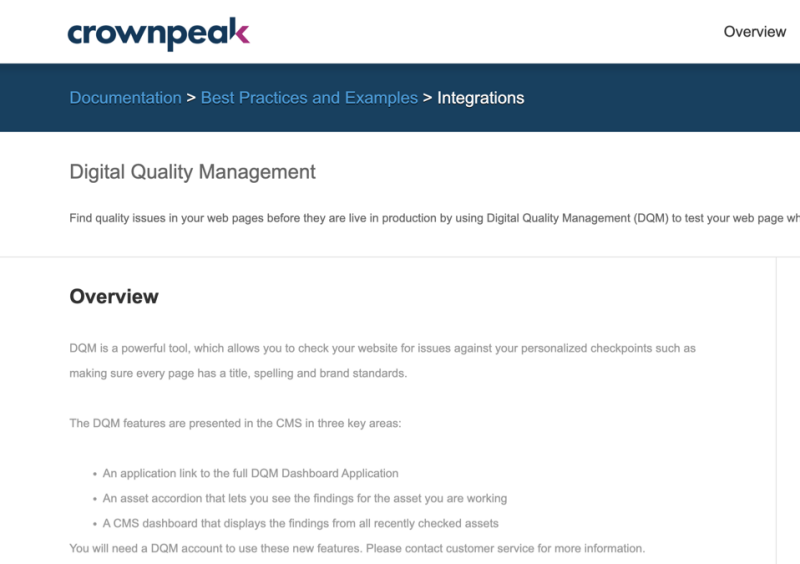
Crownpeak provides a robust accessibility solution that includes a free scan and a report on detected issues.
Crownpeak’s enterprise package includes:
- Continuous monitoring of web accessibility.
- In-depth reports that outline specific WCAG violations.
- Consulting services for accessibility strategy and remediation.
Crownpeak’s professional-grade tools and advisory services make it an excellent choice for large enterprises looking for managed accessibility solutions.
8. EqualWeb
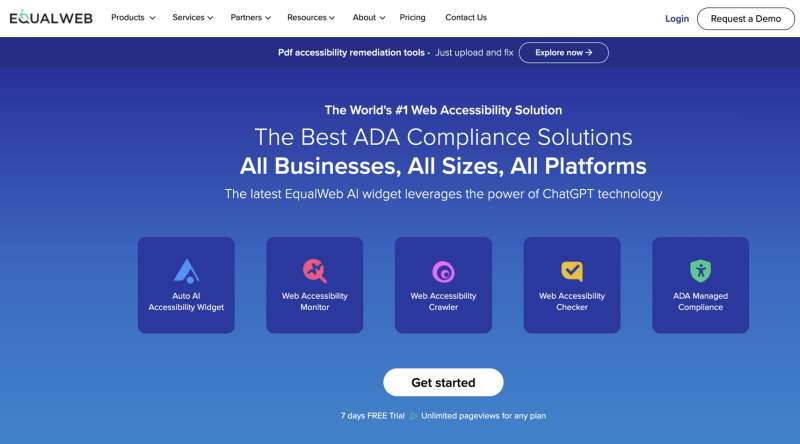
EqualWeb offers a powerful blend of automated and manual accessibility adjustments.
Its accessibility overlay provides:
- Automatic visual adjustments for color contrast and text readability.
- Multi-language support for global reach.
- Keyboard navigation optimization to assist users who cannot use a mouse.
EqualWeb’s flexibility and integration options make it a solid choice for both small businesses and larger organizations.
9. Microsoft Accessibility Insights
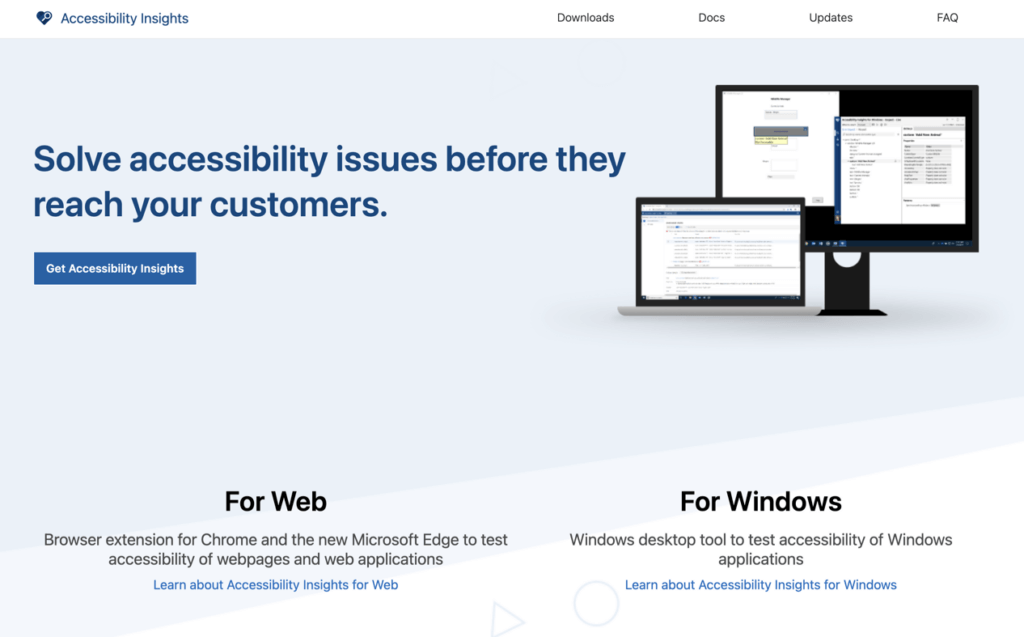
Accessibility Insights by Microsoft is a free tool for identifying and resolving accessibility issues, available as a Chrome and Edge extension.
Key features include:
- FastPass: A quick compliance check for common issues.
- Assessment: A more in-depth, guided check that walks developers through accessibility evaluation.
Accessibility Insights’ focus on developer guidance makes it particularly useful for web teams new to accessibility.
10. IBM Equal Access Toolkit
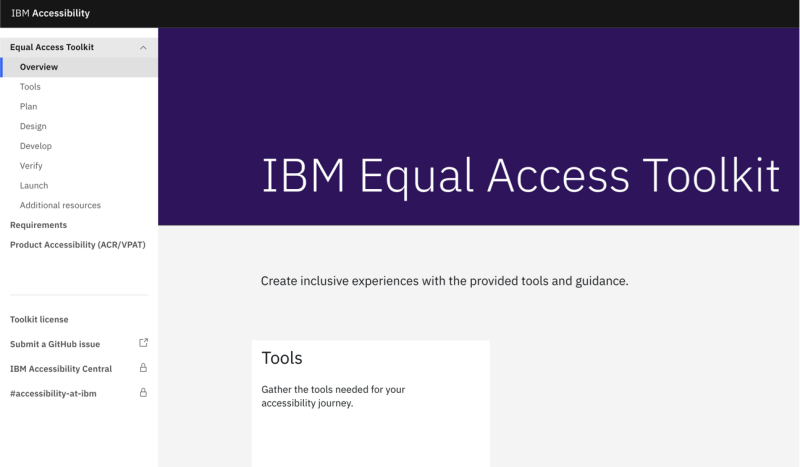
IBM’s Equal Access Toolkit is a Chrome extension that uses IBM’s rule engine to detect accessibility issues.
The toolkit also includes:
- Node.js and Karma plug-ins for deeper integration.
- Detailed error tracking based on WCAG guidelines.
IBM’s toolkit is ideal for developers seeking enterprise-grade accessibility integration within their development workflows.
11. Screen Readers
Screen readers are essential tools for testing a website’s accessibility for visually impaired users.
Some popular screen readers include:
- JAWS (Job Access With Speech) for Windows.
- NVDA (NonVisual Desktop Access), a free alternative for Windows.
- VoiceOver for Apple devices.
- ORCA for Linux users.
Testing with screen readers ensures that your website is navigable and understandable for visually impaired users.
12. Silktide
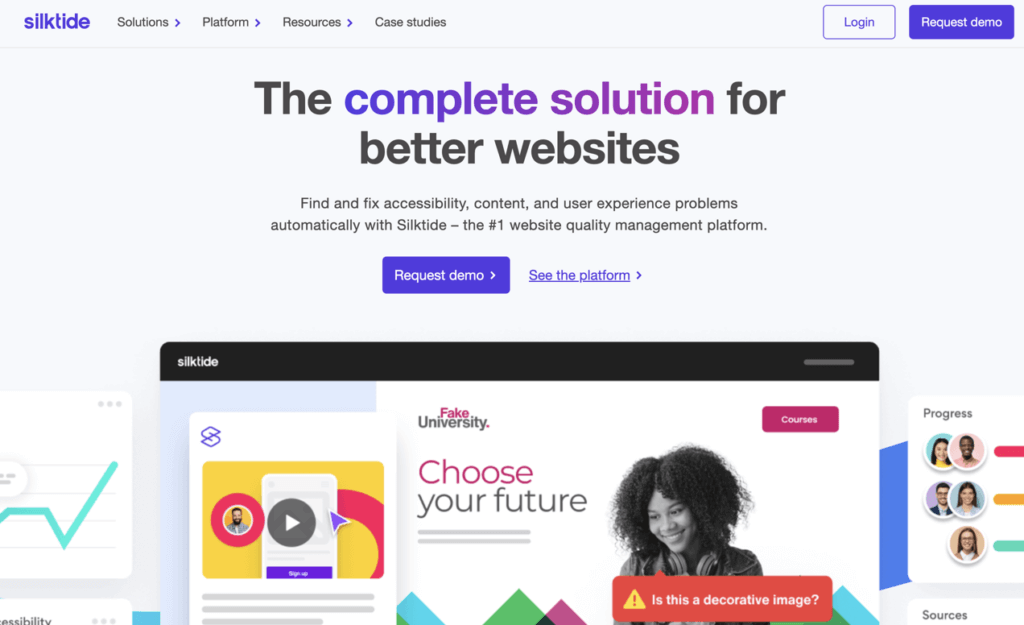
Silktide is a comprehensive platform that supports accessibility alongside SEO, performance, and privacy compliance.
Key features include:
- Automated testing for accessibility compliance.
- Multi-site management for enterprises.
- Detailed, customizable reports to track site improvements.
Silktide’s all-in-one approach is ideal for businesses managing multiple websites and looking to streamline compliance efforts.
13. Allyable
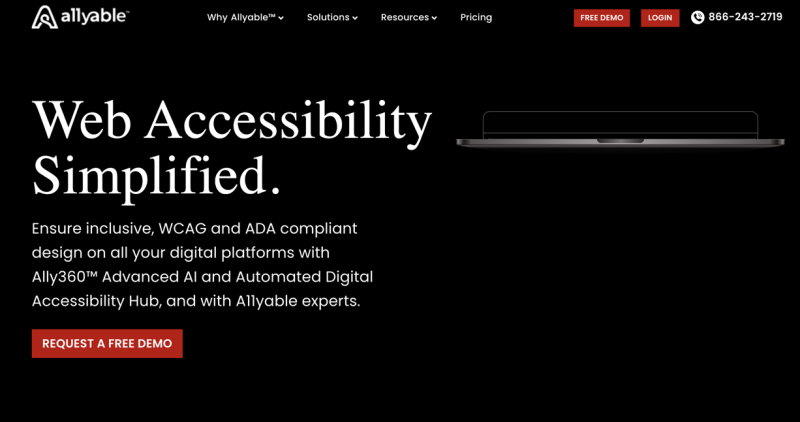
Allyable is an automated accessibility tool that uses machine learning to identify and address accessibility issues.
Features include:
- Real-time compliance tracking through a centralized dashboard.
- Customizable widgets to help users adjust page settings.
Allyable’s automation and simplicity make it an efficient tool for smaller teams looking for a quick setup.
14. AudioEye
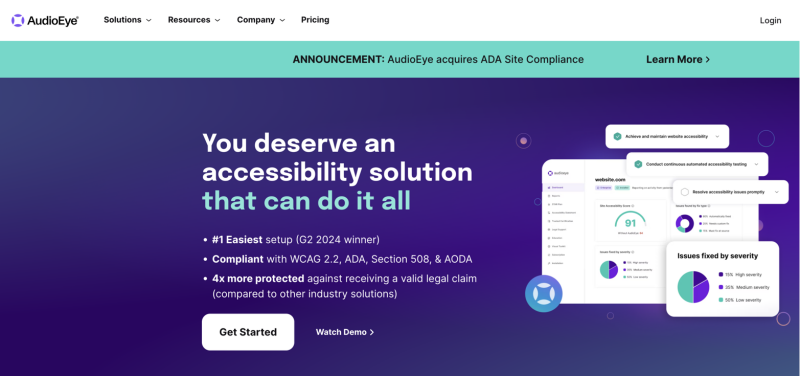
AudioEye combines automated testing with manual audits to provide a holistic view of website accessibility.
Features include:
- Continuous monitoring for real-time accessibility insights.
- AudioEye certification to display compliance status.
AudioEye’s hybrid approach makes it a reliable choice for ongoing accessibility maintenance.
15. Siteimprove
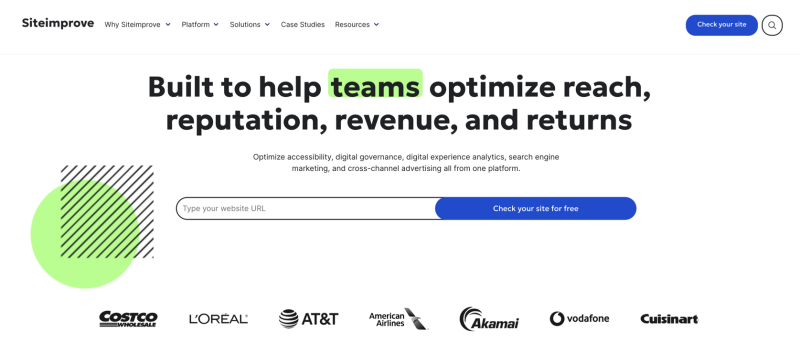
Siteimprove offers an all-in-one platform for accessibility, SEO, and data privacy compliance.
Key features include:
- Automated scans that detect WCAG violations.
- Detailed recommendations to improve accessibility.
- Content management integration for seamless updates.
Siteimprove is well-suited for large organizations needing comprehensive monitoring across multiple areas of compliance.
16. Acquia Optimize (formerly Monsido)
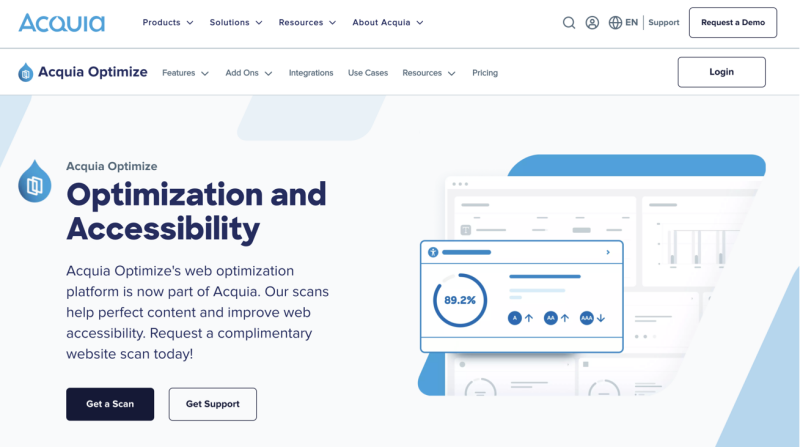
Acquia Optimize provides a comprehensive solution for managing digital accessibility, performance, and compliance. It combines automated scanning with detailed reporting to help teams ensure their websites are accessible and meet WCAG standards. Key features include:
- Real-time accessibility insights: Automated scans detect and highlight accessibility issues, providing clear, actionable recommendations.
- Compliance tracking: Regular monitoring ensures sites meet WCAG, ADA, and other international accessibility standards.
- Content quality assurance: Tools to check for broken links, readability, and SEO best practices help maintain a high standard of content.
- Prioritization of fixes: Issues are categorized by impact, enabling teams to focus on the most critical accessibility updates.
Acquia Optimize’s blend of accessibility, performance, and content quality tools makes it ideal for organizations seeking an all-in-one platform to maintain WCAG compliance and enhance user experience across their digital properties.
Closing Thoughts
In 2025, there are more tools than ever to help website owners ensure compliance with WCAG and ADA standards. These 15 tools offer a variety of features, from free extensions for quick checks to enterprise-level solutions for continuous monitoring. By integrating these tools into your development workflow, you can create a more inclusive and accessible digital experience for all users.
Start by using Accessi.org’s free accessibility checker to get an initial overview of your site’s accessibility and embark on your journey toward full WCAG compliance.
Leave a Reply