Top 12 Best Tools for Digital Agencies in 2025

Digital agencies rely on a wide range of tools to optimize workflows, gain insights, and enhance the quality of their client deliverables. Below are the best tools that can help agencies achieve quality results efficiently.
Optimize Your Digital Agency’s Workflow with These Top Tools
1. Google Analytics 4
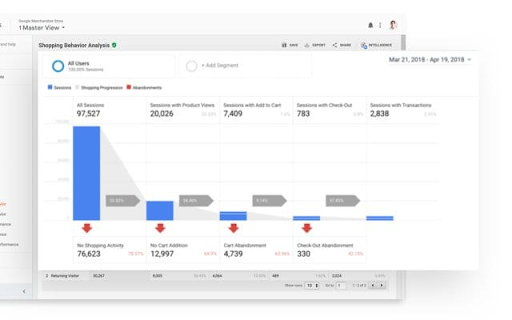
Google Analytics 4 (GA4) is the latest version of Google’s analytics platform, offering deeper insights into customer journeys across multiple devices. GA4 features enhanced tracking capabilities, including event-based data collection, predictive metrics, and automated insights. Every digital marketer should be proficient with GA4, as it provides essential insights for optimizing campaigns and user experiences. Best of all, GA4 is free and integrates seamlessly with other Google products.
2. Equally AI (Accessibility Widget)
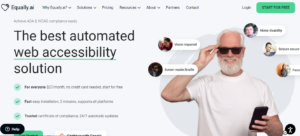
As web accessibility becomes increasingly essential for compliance and inclusivity, Equally AI provides an automated solution for agencies looking to make websites accessible to all users, including those with disabilities. The widget uses an intelligence-driven approach to help websites comply with accessibility standards (WCAG, ADA) while also enhancing SEO and user experience. For agencies, Equally AI offers a straightforward way to add accessibility features without a complete site redesign.
👉 SEO jobs on Jooble
3. Mailchimp and MailerLite: Email Marketing Platforms
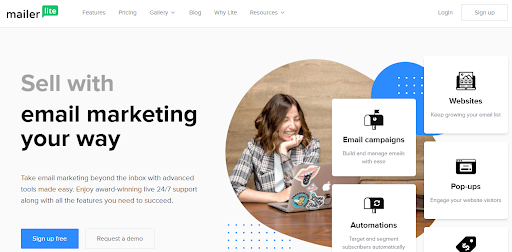
Both Mailchimp and MailerLite are top choices for email marketing, offering a range of features from basic email automation to advanced segmentation and analytics. Mailchimp is known for its integrations with other platforms, while MailerLite offers a user-friendly interface at a competitive price. These platforms allow agencies to manage email campaigns, track performance, and drive conversions through targeted email strategies.
4. Canva: Design Tool
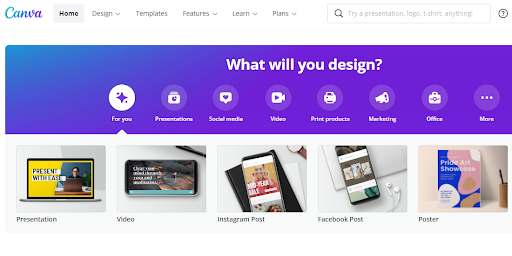
Canva has transformed design accessibility, enabling agencies to quickly create professional-quality graphics without needing an in-house designer. It provides a vast library of templates for social media graphics, presentations, marketing materials, and more. Canva Pro includes features like brand kits, advanced photo editing, and collaboration options, making it a versatile tool for agencies with diverse design needs.
5. BuzzSumo: Content Research Tool
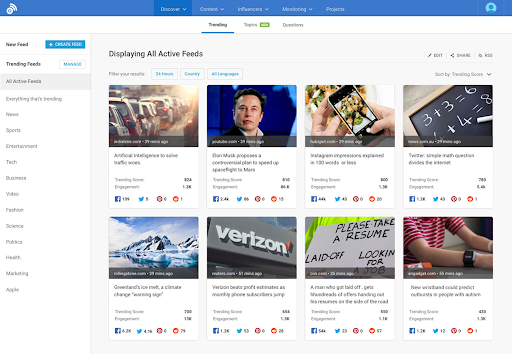
BuzzSumo is invaluable for content ideation and competitive analysis. It lets agencies track top-performing content, identify trending topics, and analyze competitors’ social media engagement. BuzzSumo’s influencer discovery feature helps agencies find influencers and content creators who can amplify their clients’ reach. Its content analysis and alerting features help teams stay on top of emerging trends.
6. HubSpot CRM
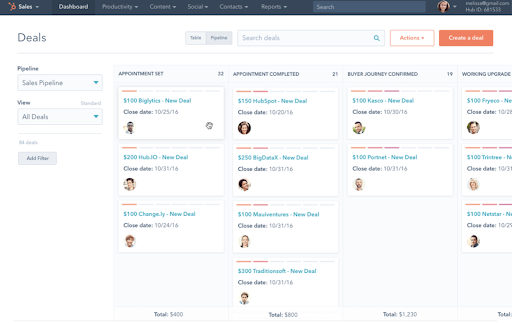
HubSpot CRM is a free tool for managing customer interactions, tracking leads, and nurturing prospects through the sales funnel. It integrates seamlessly with HubSpot’s suite of marketing, sales, and service tools, making it a great option for agencies that want to streamline customer relationship management. HubSpot CRM provides a complete view of customer interactions, ensuring that no opportunity is missed.
7. SparkToro: Audience Research Tool
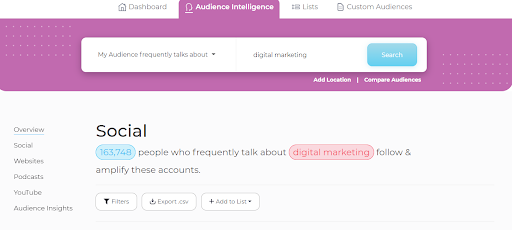
SparkToro is a powerful platform for audience research. It allows agencies to understand where audiences spend their time online, what topics they discuss, and the influencers they follow. This data helps agencies refine their targeting strategies, optimize ad placements, and tailor content for specific demographics. SparkToro’s intuitive interface makes it a go-to for audience insights and segmentation.
8. Unsplash and Pexels: Free Image Resources

Unsplash and Pexels are top sources for high-quality, royalty-free images. These platforms offer a wide range of images that digital agencies can use for blogs, social media, and websites without the need for attribution. Agencies can quickly find professional images across various categories, saving time and resources on original photography.
9. Pocket: Content Curation Tool
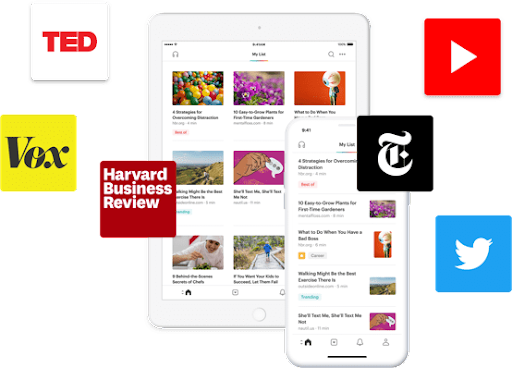
Pocket is a simple yet powerful tool for saving articles, videos, and other web content for later. It’s ideal for agencies that curate content for social media or internal research. With a browser extension, users can save content directly from the web and organize it for easy access. Pocket’s offline access and tagging features make it easy to build a curated content library over time.
10. MeetEdgar: Social Media Management
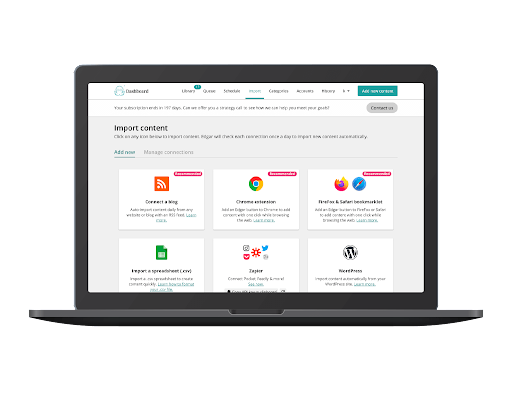
MeetEdgar is a social media scheduling tool designed for efficient content sharing. It allows agencies to categorize content, schedule posts, and reuse top-performing posts. MeetEdgar’s evergreen content feature recycles posts automatically, keeping social media accounts active even when content runs low. Its A/B testing capability allows agencies to optimize post content for better engagement, and it supports LinkedIn, Twitter, Facebook, and Instagram.
11. Semrush: SEO and Marketing Toolkit
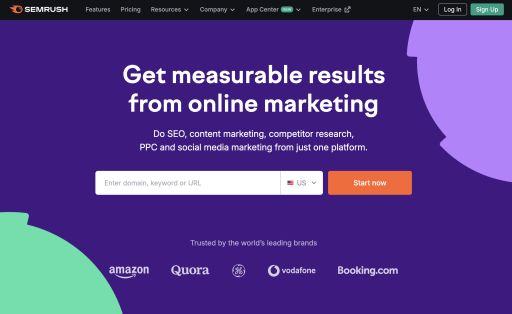
Semrush is an all-in-one digital marketing platform that provides tools for SEO, content marketing, social media, and competitive analysis. Semrush’s keyword research, site audit, and backlink analysis tools are essential for any agency looking to enhance client search visibility. The platform also offers advertising research and social media management, making it ideal for agencies managing comprehensive digital campaigns.
12. ClickUp: Project Management Tool
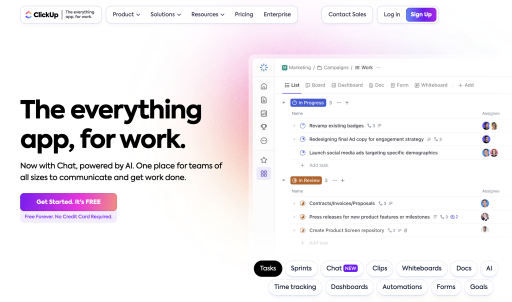
ClickUp is a powerful project management tool with customizable workflows, making it perfect for agency teams handling multiple projects. ClickUp’s features include task management, time tracking, team collaboration, and reporting. Its robust integrations and automation capabilities enable agencies to streamline workflows and keep all project elements organized. ClickUp’s flexibility and scalability make it a strong choice for agencies of all sizes.
Leave a Reply